How to Migrate MemCachier from Heroku to Render: Use the same simple Memcached solution
With the removal of Heroku’s free tier, many are making a move from Heroku to Render. Using MemCachier on Render is as easy and powerful as ever, and migrating your cache involves a few short and simple steps:
- Create a new cache on memcachier.com.
- Add MemCachier configuration variables to your Render Web Service.
- Transition at an off-peak traffic time.
Create a new MemCachier cache
Moving a cache from Heroku to Render is possible but quite complex and time-consuming. Instead, we recommend switching to a new cache during an off-peak time which allows your cache to be rebuilt with minimal impact on performance and with low time and effort invested in performing the migration.
To begin, create a new cache on memcachier.com. Choose Render as the provider. Choose the same region as your Render Web Service. Choose the same plan as your Heroku MemCachier Add-On unless you want to change it. Finally, click CREATE CACHE.
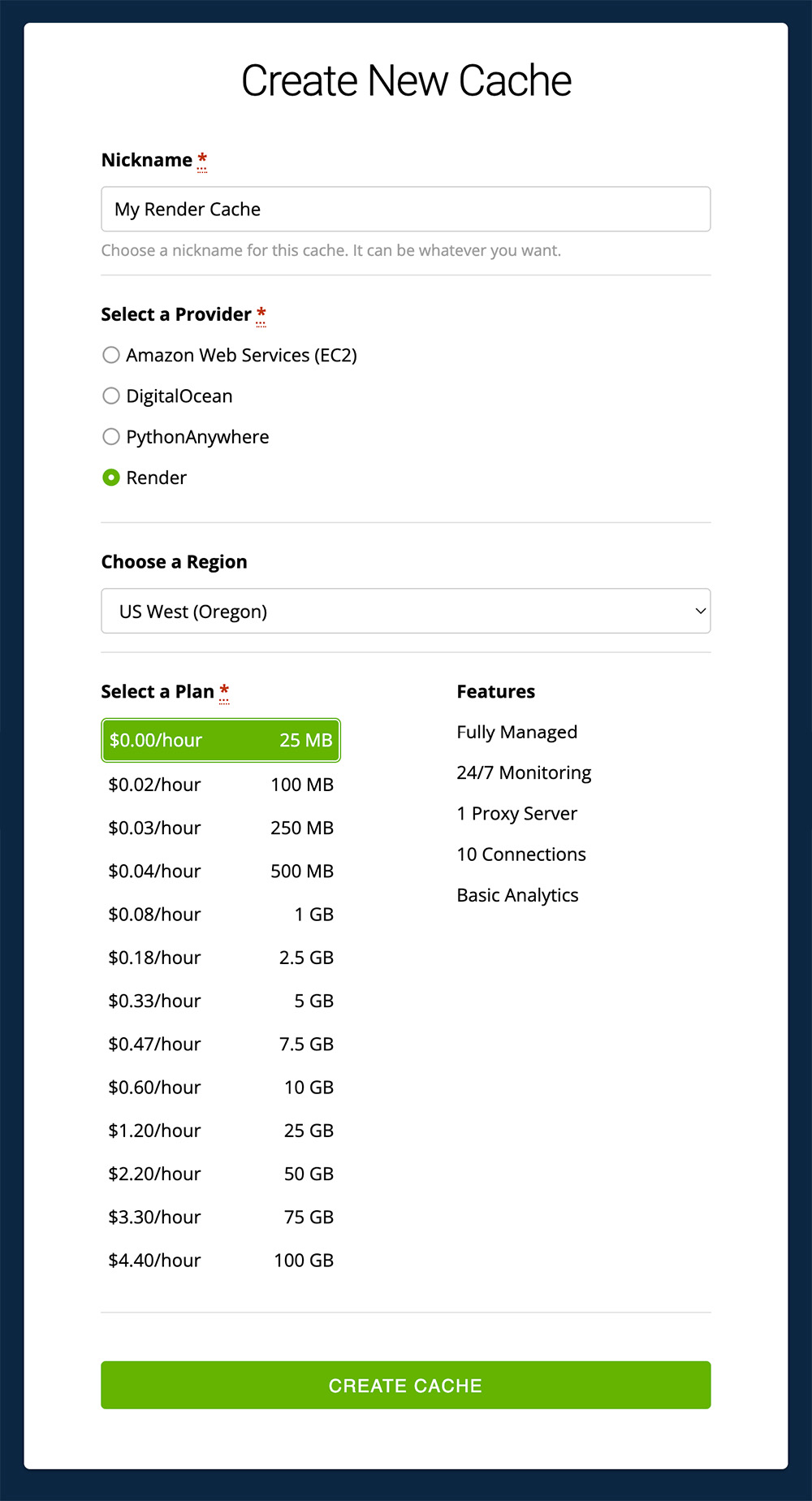
Set your MemCachier environment variables
Next, add your MemCachier configuration variables (MEMCACHIER_USERNAME, MEMCACHIER_PASSWORD, MEMCACHIER_SERVERS) as environment variables of your Render Web Service.
On your Render dashboard, select your Web Service, then select the Environment tab and add your MemCachier variables.
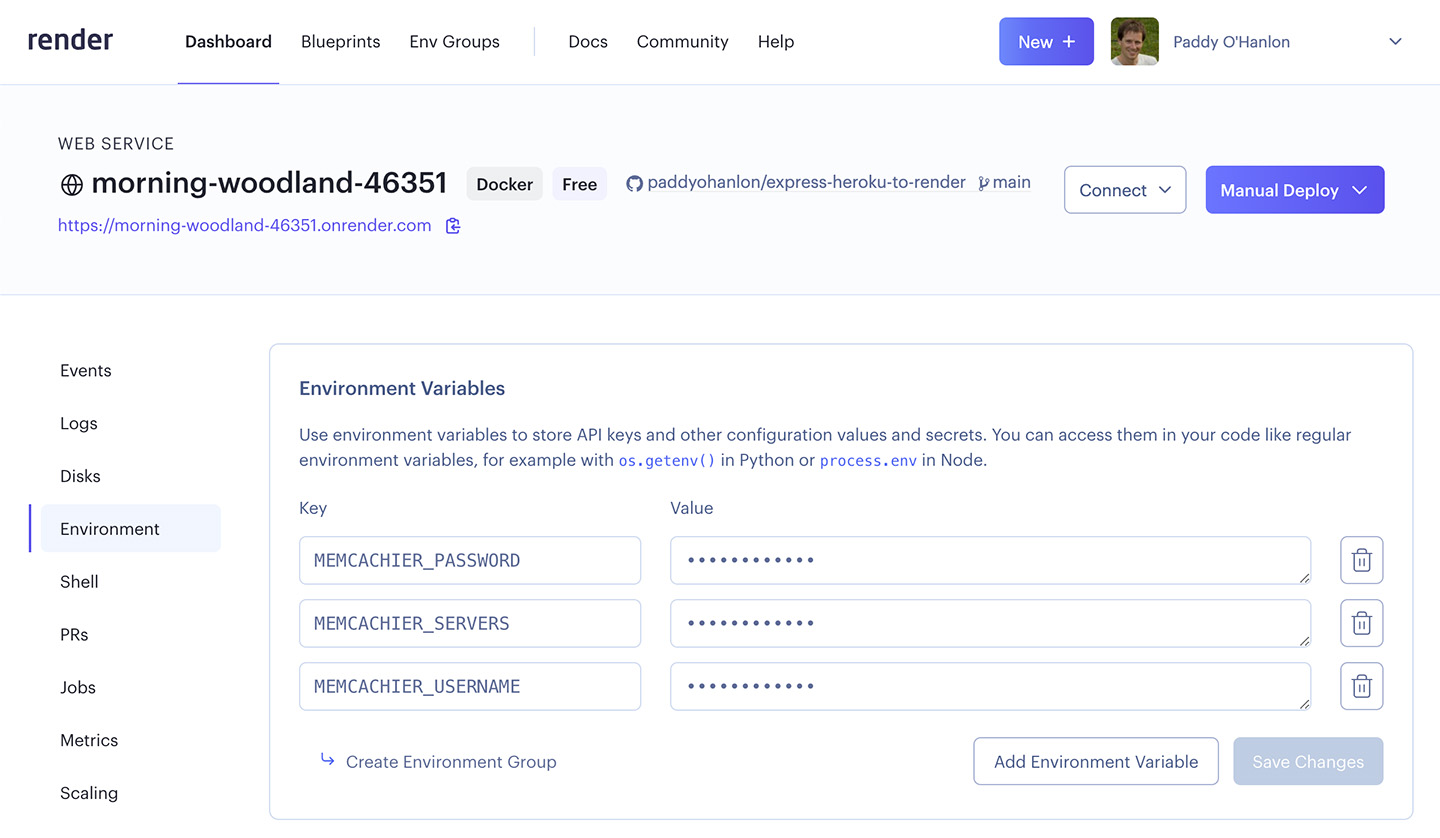
You might need to click Manual Deploy, then Clear build cache & redeploy for the new variables to take effect.
Plan an off-peak traffic time to complete the migration
Once all app components have been migrated to Render, you’re ready to complete the transition by updating your DNS configuration to point to Render instead of Heroku. As mentioned earlier, we recommend choosing an off-peak traffic time to do so.
Optional Clean-up: Delete your MemCachier Heroku Add-On
Once your DNS changes have fully propagated and you’re confident the migration has been successful, your MemCachier Heroku Add-On can be deleted.
And with that, you’re now running the same powerful Memcached-compliant cache on Render.com.
 Paddy
Paddy