Launching multiple username caches!
We’re happy to announce that we’re rolling out the first iteration of a new feature: multiple usernames for a single cache! This feature allows you to generate any number of new usernames and passwords that work against your current cache. They can later be deleted at any time, removing access to your cache through that username and password pair. This allows you to have different security zones use different passwords and to rotate your username and password if you feel any of your credentials are compromised. As multiple credentials can be active at once, this allows you to rotate credentials with no downtime.
This is also just the first iteration. Right now one limitation is that you can’t rotate the credentials that your cache is first created with. We’ll address this shortly but want to roll it out sooner and get feedback before then. We also plan to have read-only credentials in the future and potentially namespaced credentials.
To use this feature, you’ll first need to generate extra credentials. This is all controlled through your caches analytics dashboard.
1. Log-in to you analytics dashboard
Once there, you should now see two tabs just under the MemCachier top navigation banner. Click on the ‘Settings’ tab.
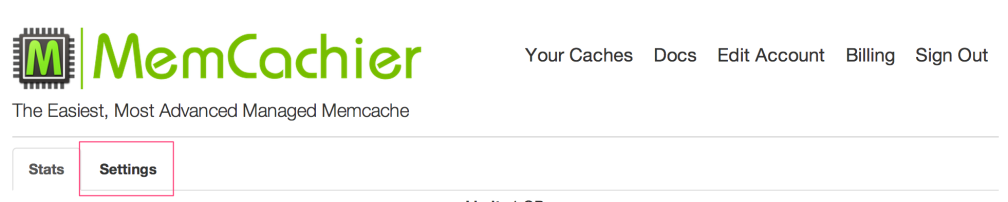
2. Create a new username + password pair
The settings page should have your core cache credentials, as well as a new table of any extra credentials you have that work for your cache. For the cache below there are two extra username + password pairs.
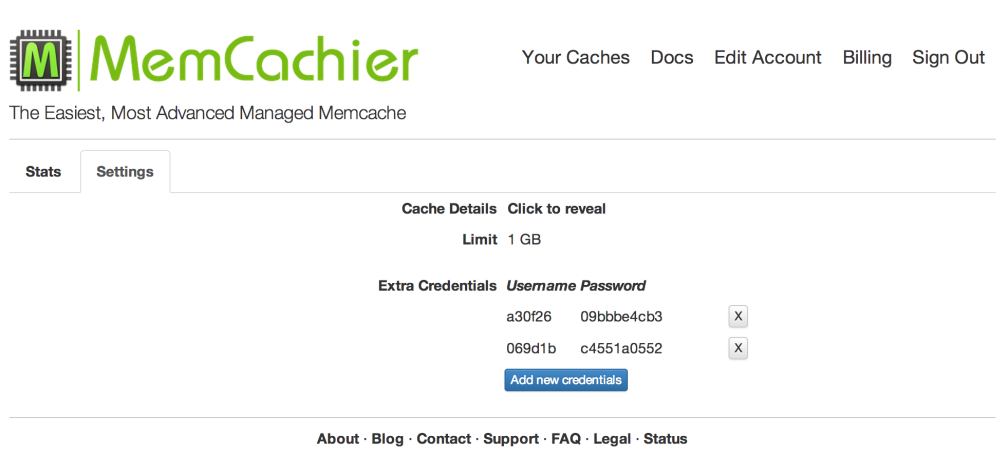
Clicking the ‘Add new credentials’ button will create a new username + password pair, in the example below, creating the new username ‘dea9b6’.
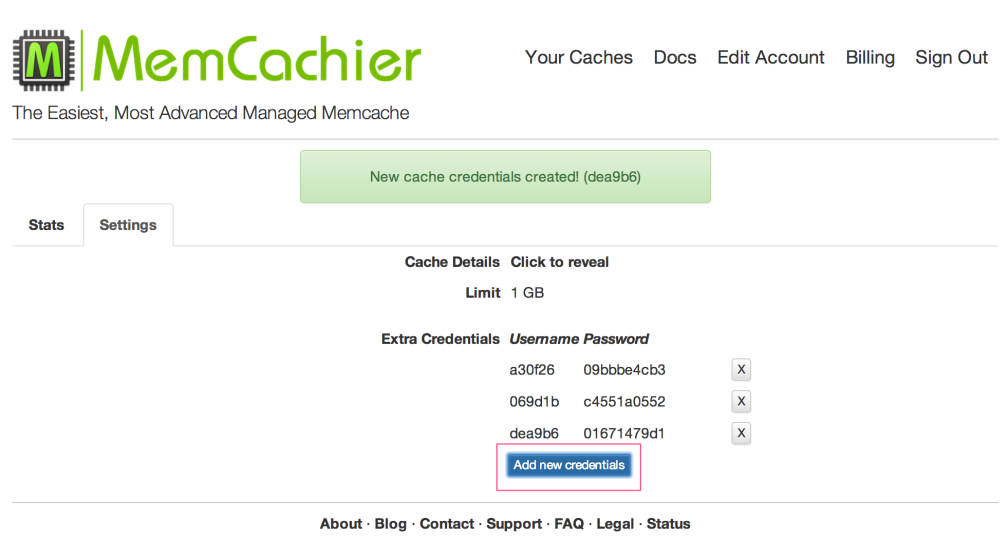
New credentials will take up to 3 minutes to synchronize and after that should be useable.
3. Removing a username + password pair
To remove a username + password pair, simply click the ‘X’ button next to that pair. The image below shows the removal of the username ‘069d1b’.
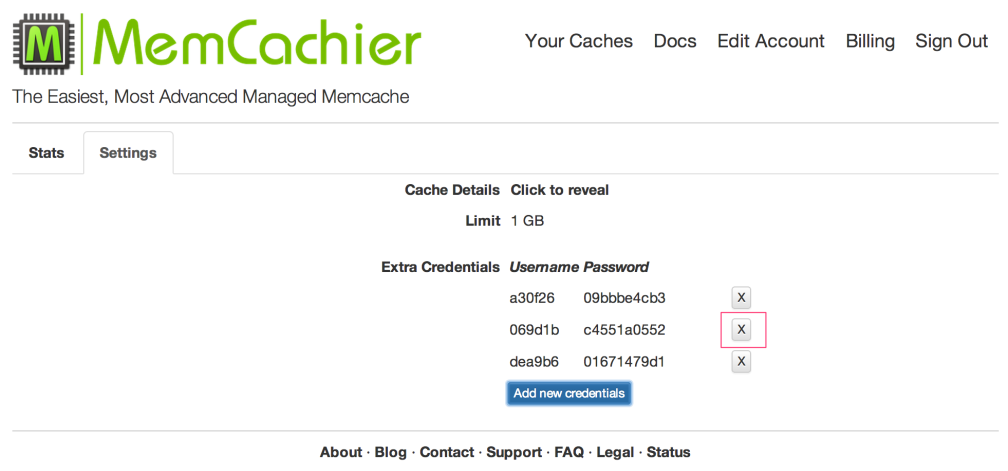
Enjoy!
That’s it! Please try it out and let us know what you think and where you’d like to see this go. As always, simply email us at support@memcachier.com or comment on this blog post or through Twitter (@memcachier).
 The MemCachier Team
~ August 5, 2014
The MemCachier Team
~ August 5, 2014